Adding and editing task notes
TaskTask allows you to view and edit task notes for each task and supports many rich formatting options that are allowed in Outlook. You can view and edit bulleted and numbered lists, formatting text, and simple tables if they have been created in Outlook or copied and pasted from another program.
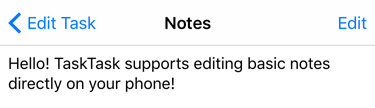
For some richly formatted notes, if you choose to edit them in TaskTask the rich formatting may be altered or lost. If you tap to edit the notes on a task and then don't like the changes to the formatting, you can always cancel and not save these changes.